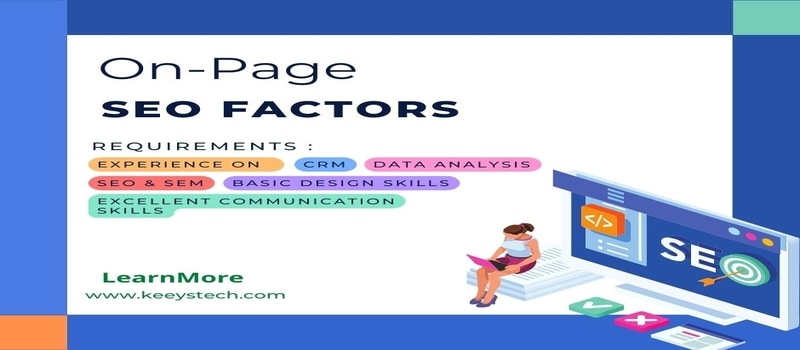Table of Contents
On-Page SEO Factors For Fast Impact
On-Page SEO Factors encompass the necessary steps to ensure swift and effortless discovery of your website by search engines. While there are numerous factors contributing to successful On-Page SEO, the following eight fundamental elements serve as your starting point and wield significant influence over your website’s ranking on platforms like Google and other search engines, particularly in the immediate future.
On-page SEO, also known as Search Engine Optimization, constitutes the website components that directly influence its performance in search engine results. By assessing these elements and taking proactive measures to enhance them, you can expedite and simplify the process of elevating your website’s rankings.
This guide introduces eight indispensable On-Page SEO factors, emphasizing their substantial impact on your search engine rankings, and provides guidance on where to access the necessary information for assessment and improvement.
What Are The Most Important On-page SEO Elements?
The most important on-page search engine optimization (SEO) elements include a web page title, meta description, image alt tags, and other code optimizations such as sitemaps. Sites that have poor on-page SEO elements are hard to find through search engines and can significantly hinder a site’s ability to generate traffic.
The better you optimize your site’s on-page SEO factors, the more likely search engines will discover it and index it. In turn, that will lead to an increase in natural (unpaid) traffic. Let’s discuss how these key on-page SEO elements work so you can apply them to your website for faster success.
1) Keep It Short
Long title tags are a turnoff to readers; they don’t want to be scrolling through your tag when they’re looking for actual content. Write your titles as concisely as possible; if you have to go over 50 characters, it’s better to break it into two separate lines of text.
Likewise, make sure your meta description (the snippet that shows up in search results) is kept short and readable—110 characters or less is ideal.
2) Include Keywords In The Article’s Title
Whether it’s a title tag or an H1, putting your target keyword into your content’s headline helps search engines (such as Google) better determine what that piece of content is about. Doing so also makes your post more likely to appear in searches for your target keyword.
For example, a title like Where to Find Cheap Halloween Costumes Online will make it easier for people looking for cheap Halloween costumes to find and read that particular post. On top of all that, relevant keywords bring readers; don’t be afraid to put them in your headlines!
3) Target landing Pages With Specific Keyword Phrases
Yes, you want to optimize your website with specific keyword phrases. But many people don’t realize that keywords play just as important a role on individual landing pages as they do in an overall marketing strategy.
For example, if you run a plumbing company and specialize in repairing bathroom fixtures, bathroom sink repair might be one of your top keyword phrases. That’s why it would make sense to include that phrase somewhere on your About Us page, too.
If you’re not sure what kind of language to use for certain web pages, look at what other companies are using that provide services similar to yours, or simply search Google and see what comes up when you type in common questions about what you offer.
4) Use A Lot Of Headings To Break Up Content And Make It Easier To Read
Headings are a great way to draw people in, but they also help improve your on-page SEO. Search engines evaluate headings as keywords, so using them appropriately is a great way to maximize your on-page optimization.
But be careful: You don’t want to go overboard here—you want to use your headings only where it makes sense. If you find yourself heading over three or four times per paragraph, rethink how you can break up that content.
And remember that while headings should always make sense and support what’s immediately below them, it’s okay if they repeat similar keywords throughout your post!
5) Ensure A Readable Font Size
Font size is important, especially on mobile. Mobile users aren’t as likely to scroll as far down a page, so if you want your audience to consume your content and follow through with your call to action (CTA), it’s important that what they read is readable from anywhere on your website.
For example, if you have a 50% font size at 300px and the mobile viewport width is 360px, only 90px of text will be visible in full.
The ideal font size is up to your own personal preference, but generally speaking, you should aim for something between 14 and 16 pixels. For best results, use a sans-serif font and stick to one that’s easy to read. Make sure it also has a high contrast ratio with background colors on your site. So white text on a black background or vice versa would be best. Also, don’t forget about color blindness!
6) Break Long Articles Into Multiple Posts If Necessary
Many websites allow you to divide your articles into multiple pages (if you’re using WordPress, check out their formatting options), which makes it easy to cover everything in one post without going overboard.
We also recommend including an About Author section at the end of each post that includes a photo, a brief bio, and links to other posts by that author. This will help readers recognize your work across different social media platforms and keep returning to read more.
You can also divide longer articles into multiple posts and then link them together. This might sound counterintuitive to increasing your reach, but it’s actually a win-win situation.
By linking all of your posts together, you increase discoverability (i.e., if someone clicks on your first post, they’ll be able to find all of your others), which increases exposure and keeps people coming back for more content.
7) Include Relevant Links In Each Article
Google does not use your keywords in determining to rank. Instead, it gives more weight to what it calls on-page SEO factors – elements that are contained on your site. These include things like your title tag, meta description tag, and H1 tags.
All of these can have a large impact on how much traffic is driven to your site from organic searches. Make sure each of these is written well and includes relevant links back to other content you have created on your site.
In addition to including good on-page SEO elements, you’ll also want to consider including relevant links in each of your articles. Not only will linking back to your other content help with your PageRank. And ranking on Google, but it will also encourage people reading that page to click through and learn more about what you have to offer. This is a win-win.
8) Add A Sitemap.xml File
Making sure your site has a sitemap.xml file is an essential on-page SEO factor. A sitemap is basically an outline of your site that search engines use to know where to find everything on your site. You can create a sitemap manually or with Google’s free tool.
It takes just a few minutes to complete and only needs to be updated when you make significant changes to your website, like adding new pages or revamping existing ones. Sitemaps also help people use your website easily—Google might not find all of your web pages without them!
Conclusion OF What Is On-page SEO In Digital Marketing
On-page SEO factors are a critical component of your search engine optimization (SEO) strategy. And when done right, they can dramatically impact your website’s traffic. On-page SEO is essentially everything you do on your website to help improve its search engine visibility.
One approach is to focus on implementing best practices — that way, if you follow all of Google’s recommended best practices, it will be very difficult not to succeed in getting good rankings.